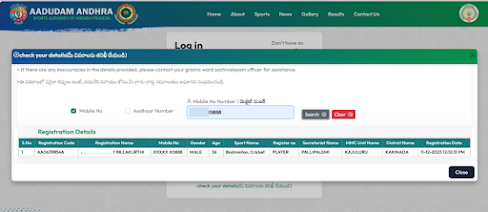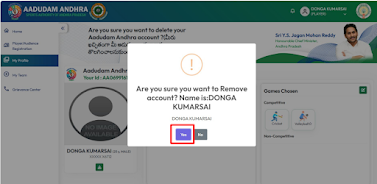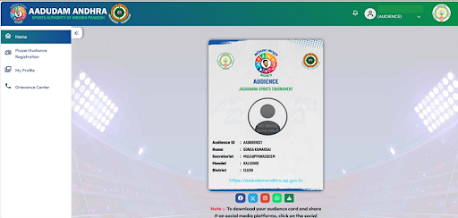Aadudam Andhra Registration Process
Know Aadudam Andhra Registration Details
Step 1 : To check the detais in Aadudham Andhra first click on the link given below.
Step 2 : Click on Login button.
Step 3 : Then click on check your Details options shown below.
Step 4 : Then two options will be shown.Mobile Number and Aadhaar Number. If you want to check Mobile Number and Aadhaar Number, you need to tick on either mobile number or Aadhaar Number and enter the number and click on search.
Step 5 : It shows the details of the player or not as shown immediately below.
1. Registration Code
2. Candidate Name
3. Mobile Number
4. Gender
5. Age
6. Sports Name
7. Type of Registration
8. Name of the Secretariat
9. Name of Mandal
10. Name of District
11. Registration time
shows details.
Aadudam Andhra Registration Deletion Process
In order to delete the details of those who have registered in Aadudam Andhra Portal, the process mentioned below has to be followed.
Step 1 : First click on the page given below.
Step 2 : Enter User Name and Passeord of those who have registered and enter Captcha code and click on Login.
Step 3 : After opening the My profile page, click on the delete account option.
Step 4 : Are you sure you want to remove account? click on 'yes'
Step 5 : It will show your Aadudam Andhra account deleted susccessfully if you click on Ok it means the account has been deleted.
Adudam Andhra Player to Audience & Audience to player Swap Process
At the time of registration on the Aadudham Andhra website, some people have registered as players and not as audio, while others have registered as players.Now lets see how they can change their details.
Adudam Andhra Audience to player swap process :
How to convert from Audion to player:
Step 1 : First the page given below should be opened.
Step 2 : Enter User Name and Password of those who have registered and enter Captch Code and click on Login.
Step 3 : After opening the My profile page,click on the change player option.
Step 4 : The next page shows the details of competitive and Non competitive Game. Select any two in competitve and select the ones you like in Non competitive Game and tick on change to player.
Step 5 : Then download the Player card as shown below.
Adudam Andhra Player to Audience Swap Process :
Step 1 : First the page given below should be opened.
Step 2 : Enter User Name and Password of those who have registered and enter Captcha code and click on Login.
Step 3 : After opening the my profile page, click on the change to Audience option.
Step 4 : Are you sure want to change Audience? click on yes option.
Step 5 : Then download the player card as shown below.