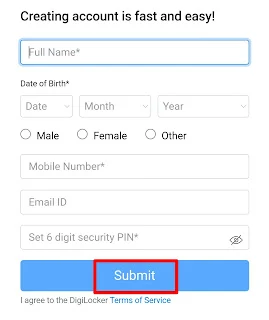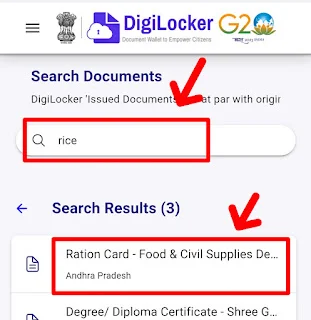Download Rice Card
Required Documents to Download Rice Card:
- Aadhar Card Number (Any one in the Rice Card).
- Full Name.
- Date of Birth (DD/MM/YY).
- Gender (Male/Female).
- Aadhar Linked Mobile Number.
Rice Card Download Process:
- Click on the Link Provided Below.
- You will be redirected to new page, In that page you can find "Sign In" option.
- Click on the "sign in" option (For new visitors only). If you are already enrolled you can directly click on "Sign Up" button and login to your account.
- After clicking on "Sign In" option you will be redirected to account creation page.
- In account creation page you need to enter - Name, Date of Birth, Gender, Mobile Number (Aadhar linked Number), Email Id, and Pin.
- After entering all the details click on submit you will receive OTP on our Aadhar registered mobile number.
- Enter and submit OTP, your account is created.
- After successful login, you have to verify your Aadhar by entering Aadhar number and OTP.
- Now press on three horizontal lines which are displayed at left top in the page.
- Now you can find Search documents in it. Click on that search documents option.
- Now search as "rice card"
- Now enter your rice card number and click on get document.
- After successful fetching of data you can download it as PDF.